Bookkeeping and accounting can be overwhelming tasks for small business owners. Trying to keep on top of legal tax requirements, track expenses and accounts receivable and maintain a broad view of your business’ progress takes a lot of time and energy.
Thankfully there are myriad choices of accounting software available to automate the accounting process, replacing individual spreadsheets and pen and paper.
Business owners have a choice of hiring an accountant, using the software themselves or choosing the combined services of an accountant and software. This means no number-crunching for them, but easy and comprehensive access to the big picture.

The use of software in-house or by an accountant has gone from being a useful tool to an essential one with the introduction of Making Tax Digital. From 2021 onwards, 1.1 million VAT-registered businesses must submit their quarterly VAT returns online through an HMRC-recognised service.
Below we review five HMRC-approved options so you can find a workable solution – whether you’re looking for the best price, the broadest range of features, most automation or the easiest interface.
What is accounting software for?
Accounting software allows you to track the flow of money in and out of your business and provide records for internal and external review.
Unlike using individual spreadsheets to complete your accounting, the formulas to calculate the details of cash flow come inbuilt in the software. Therefore, you don’t need to manually include them, saving valuable time and removing human error.
Common features of accounting software include:
- Invoicing and automatic payment reminders for you and your clients
- Budgeting and forecasting capabilities
- Automatic bank reconciliation saving hours on data entry.
Less common features:
- Inventory tracking
- Employe time-tracking
- Payroll management.
The key forms of analysis you can expect to see in this software include sheets tracking balance, cash flow, profit and loss and a general ledger.
Read now: Accounting Jargon and What They Mean
What does your business need?
You can narrow down which accounting software to use by thinking about your business’ needs. What is best for a service business with multiple employees on the payroll won’t necessarily be best for a freelancer with inventory to track.
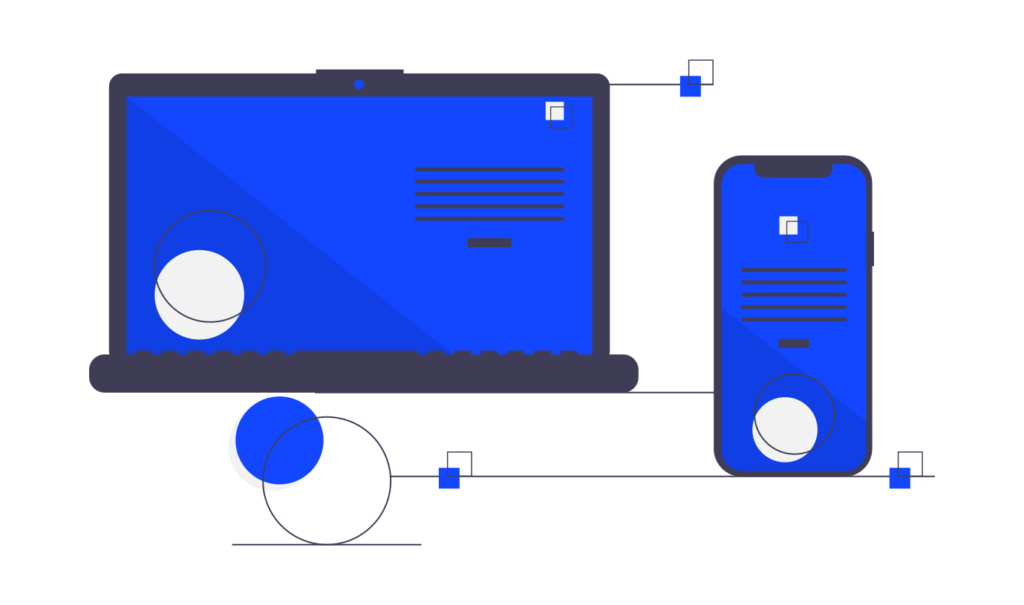
Pick a software that can scale as you do. While initially, you may only need basic features like invoicing and expense tracking, you may require more in-depth reports, more user accounts and more automated features as time goes on and your business grows.
Key needs to consider are:
- How many clients you need to bill
- How many users require access to the software
- If you need to track employee hours and manage payroll
- If you need real-time inventory tracking
- If you need to bill clients in multiple currencies
All of the software options reviewed below offer a discount of around fifty percent off of its full cost for 6 months, to allow you to try the software out and see if it matches your needs before you commit.
Choosing a software
BEST OVERALL
Quickbooks

With high-quality reporting, a mobile app with full desktop capabilities and thorough tax support on the cheapest plan, Quickbooks stands out as the best software overall for freelancers, small and midsize businesses (SMBs).
Standout features:
- Comprehensive reports with a clear layout to easily see financial progress
- Automatic reconciliation with bank account and credit cards, saving hours of data entry
- Easy expense-tracking that allows you to extract the information needed from a photo of a receipt
- Strong invoicing that also offers pay-enabled invoices sent from desktop or phone
- VAT & Tax capabilities run checks on your return for you and offers full tax support at cheapest tier
- Offers a client portal that customers can view and pay invoices through
- Supports multiple currencies at a cheaper tier than other software providers
- Payroll starting at an extra £5/ month provides automatic pay runs, pension submissions and employee time-tracking, with an employee portal for self-service access to payslips
- Inventory tracking available on highest tier
- Up to five billable users plus two accounting firms
Easy-to-use interface ✔︎ ✔︎ ✔︎
HMRC-recognised for Making Tax Digital
Starting cost – £12/ month +VAT, £20 and £30/ month +VAT as climb tiers and access more features.
BEST FOR SOLE TRADERS
FreeAgent
FreeAgent doesn’t restrict features for the lowest fee level, most notably offering its built-in payroll service, making this the best software for small businesses and sole traders.

Standout features:
- Automatic reconciliation with bank account and credit cards
- Payroll – comes integrated with automatic pay runs and employee time-tracking
- Easy expense-tracking – can extract info needed from a photo of a receipt
- Invoicing – invoices sent from desktop or phone
- Award-winning customer support
However, there is…
- Limited stock-tracking – basic tool which carries inventory price list but doesn’t reconcile invoices and stock or allow for real-time tracking
- Expensive starting rate but free with the use of Count
Easy-to-use interface ✔︎ ✔︎ ✔︎
HMRC-recognised for Making Tax Digital
Starting cost – £19/ month for sole traders, £24 for partnerships/ LLP and £29 for limited companies.
BEST FOR FEATURES ON HIGHER TIERS
Xero
Xero offers many great features such as contact management and advanced, real-time stock tracking with reports of what’s selling. There is also handily no limit on the number of users with access to the software at any tier.
On the other hand, more basic functions like the number of clients you can bill, invoices you can send and bank transaction you can reconcile come locked behind the paywall of a more advanced tier.
Standout features:

- Automatic reconciliation with bank account and credit cards Strong invoicing – pay-enabled invoices sent from desktop or phone
- Easy expense-tracking – can extract info needed from a photo of a receipt
- Stock-tracking – real-time tracking of inventory
- Contact management
- No limits on additional users and accountants accessing data on your account
- Payroll starting at an extra £5/ month – automatic pay runs, pension submissions and employee time-tracking, with an employee portal for self-service access to payslips
However, there is…
- A big disadvantage for small businesses in that the lower tier plan has restrictions on invoices sent, bills entered and bank transactions reconciled – 5 invoices, 5 bills and 20 bank transactions per month
- Reports of substandard customer support – no telephone customer service and slow response online
Easy-to-use interface ✔︎ ✔︎
HMRC-recognised for Making Tax Digital
Starting cost – £12/ month, £26 and £33/ month for tiers with really usable features.
BEST FOR MULTIPLE USERS
Sage
Sage is best for multiple users only on the Accounting Standard Tier at £24/ month. High Trustpilot reviews reflect great customer service and a usable interface, but the core features aren’t really there with no cashflow statement on the cheapest option, no bill management on pricier plans and extra charges for receipt scanning.

Standout features:
- Automatic reconciliation with bank account and credit cards
- Invoicing – pay-enabled invoices sent from desktop or phone
- Stock-tracking – real-time tracking of inventory which reconciles with general ledger only on highest tier
However, there is…
- A higher charge for receipt scanning
- No cash flow statement on the cheapest tier
- Limited features even on pricier tiers – no bill management, no employee time tracking tool and you can only use Sage Payroll as your payroll provider, which is fairly pricey
Easy-to-use interface ✔︎ ✔︎
HMRC-recognised for Making Tax Digital
Starting cost – £12/ month, £24 and £30/month for tiers with really usable features.
BEST FOR FREELANCERS
Freshbooks
The Freshbooks basic plan is best only for freelancers or very small businesses with basic accounting needs. This is due to limitations put on clients and the omission of bank reconciliation, which is an essential feature.
It offers access to great features like unlimited employee time-tracking, an online work drive and client self-service portal, but extra costs roll in even on more advanced plans if you need to give more users access.

Standout features:
- Appealing and intuitive interface
- Strong on invoicing – pay-enabled invoices sent from desktop or phone
- Unlimited employee time-tracking on cheapest tier
- Google-Drive-type online file storage with chat and shared document functions
- Client self-service portal for viewing and paying invoices
However, there is…
- No bank reconciliation offered with cheapest plan
- An extra charge to add clients beyond allowance of your tier – entry level is 5 clients, second tier is 50
- Same for extra users – additional cost of £7 per person, per month
- No inventory management function
- Telephone customer support only available within US daytime hours
Easy-to-use interface ✔︎ ✔︎ ✔︎
HMRC-recognised for Making Tax Digital
Starting cost – £11/ month, £19 and £30/month for more advanced plans.
In Summary…
Now that Making Tax Digital is in effect, accounting software is essential when taking care of your own accounts and an invaluable tool alongside an accountant. Choosing the combined services of an accountant and access to high quality software leaves you in the sweet spot of:
- Complete confidence in the accuracy of your accounts
- Easy, constant access to reports to bounce off when making decisions
- Freedom from the headache of constantly tallying your own expenses and income.
Related Articles
- How to Ensure You Get Paid as a Freelancer
- How to Make Bookkeeping Easy for Your Small Business
- How to Make Transactions Safely Over the Phone
- What is “Forecasting” In Accounting and How is It Useful?
- How to Invest in Common Stock
- How to Better Manage Cash Flow as a Freelancer
- Which is Better: Digital or Physical Bookkeeping?
- How does Count compare with Cloud Accounting Software?
- What You Need to Know About Capital Gains Tax
Count offers either Quickbooks or Freeagent included free with our service – take a look at our website and speak with an advisor today.